Searching for the best game recording software? Well here a complete list of the available options which we have found out for you, so that you can make a movie style video whenever you play. Some of these choices are also free for you to download for trail sake and some can also be purchased online at a very reasonable rate.

This is the first one on the list and is compatible for use on your Windows PC or Mac, or even for your Android, iPhone and iPad devices. It is well known for its cutting edge Thunderbolt Technology which is used for its portable drive that provides the user with the highest quality in video conversion solutions. With the help of this one you can broadcast your videos live on YouTube and also add audio commentaries if desired. Make sure you have a streaming-enabled YouTube account in order to stream your video live and even share the same with your friend who have a YouTube, Twitter or even a Facebook account.
2. Movavi

The next one we would recommend is the Movavi Video Converter which is available for you to download on their website on a trial basis. This one can be used not only on Windows Pc, Mac or Xbox but also on your Blackberry, Nokia, Android, HTC, Samsung and Sony PSP devices as well. There are a number of things which you can do using Movavi like converting normal AVI videos into any other format and removing unwanted parts from your videos can also be done with the help of its simple user friendly interface. That’s not all, you can even convert 2D to 3D and all this can be done quickly and at a very fast processing speed. These just few of the many features you will get by using Movavi, go ahead and try it for yourself.
3. Fraps
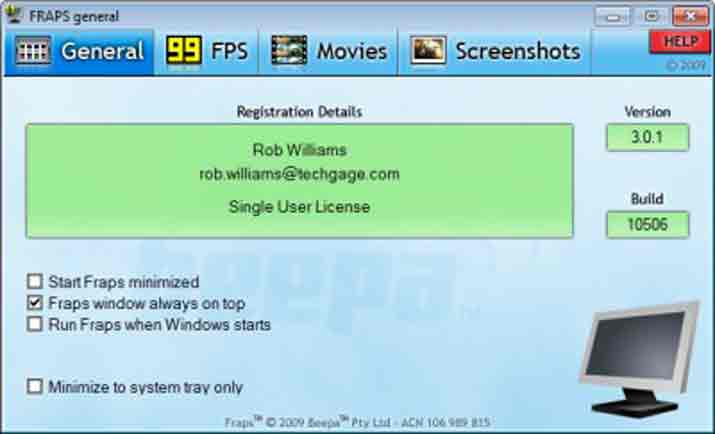
How can we forget to mention the most sought after program by gamers? Fraps, developed by Beepa, allows you to check how many frames per second you are receiving and even lets you take screenshots with ease. With the different types of hot-keys you can assign, copying footage while you are playing has never been this easier. Just press the key you have assigned and the video will automatically start copying and get stored in the folder you have assigned to save all of them. This one is the most popular option which is relatively very easy to use for your own video-making purposes and is available for you to download for free from their website, or can even purchase their full version which gives you access to other unrestricted features which you can install on your Windows 7 PC.
4. Bandicam:

This is another very famous option which we are sure is exactly what you are looking for in order to make a video out of your gameplay. This one is also available for you to download from their website for free or also purchase the full version at a reasonable rate. This also makes use of the OpenGL and DirectX technologies as your options which you can choose in order to make your video. It provides you with many more features for capturing screenshots and more Frames Per Second (FPS) and also for easier streaming of your videos on YouTube with good picture quality. Bandicam can also be used to make videos from a particular portion of your PC screen and also allows you to make a visual of up to 24 hours without stooping in between. This is truly one the must haves for all you movie-making fanatics out there which is easily accessible and anyone can learn to use it quite fast.

It is another hi-tech video making option which provides you with superb video making solutions at your fingertips. As the name may suggest you can make amazingly high action packed videos with the help of the Mirillis FIcV i.e. Fast Intra Compression Video Standard. You can even take screenshots with ease and make really high definition videos at a good framerate and even save your results. It also gives you the opportunity to make your very own personal videos with the help of your webcam and even add comments with your voice to the video with the use of a microphone. Just visit their website and get the free trial version online and if you like it, you can buy Action! and create awesome videos of the way you play and upload it on your favorite social networking site.
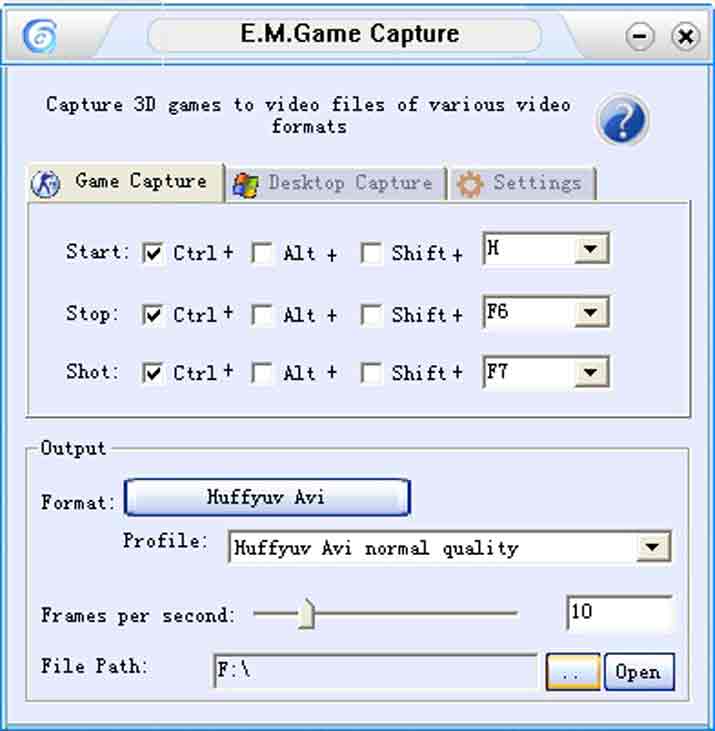
This pick can capture all your videos in mostly all formats such as avi, mkv, mp4, wmv, flv etc. and you can develop high quality videos on your desktop in 2D or 3D visuals. Once you make your video you can play them on virtually any device like your PSP, iPhone, iPod and even Xbox 360. It is very simple while using as you can just click the start and stop button which appears at the top left corner of your PC screen, therefore you can make your video in real-time as you play. This title is also ready for you to download online and try out and a better version is available for purchase at a standard rate with a 30-day refund guarantee along with it.
Conclusion:
The above 6 are among the many choices you have of the best game recording software, which give you the highest in quality and efficiency for making your own video of your playing style. There are also some other ones with similar features such as Camstudio, Hypercam and D3D gear which are some of the other alternatives check out as well.

